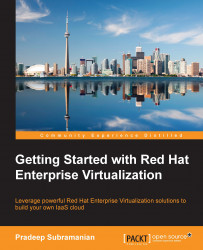Now that you know how to create a virtual machine, you can save its settings to a template. This template will retain the original virtual machine's configurations, including virtual disk and network interface settings, operating systems, and applications. You can use this template to rapidly create replicas of the original virtual machine.
To create a RHEL virtual machine template, you need to seal a virtual machine in order to remove a few important system-related settings so that they do not get propagated across the templates and on to the virtual machines that we are going to create using these templates. To seal a Linux virtual machine, follow these steps:
Log in to the virtual machine as a root, and perform the following configuration:
# touch /.unconfiguredRemove SSH host keys:
# rm -rf /etc/ssh/ssh_host_*Modify the
HOSTNAMEparameter setting under the /etc/sysconfig/networkfile tolocalhost.localdomain.Remove...