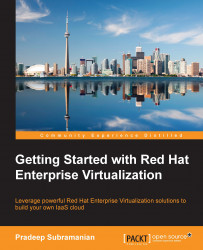A VNIC profile allows users to create different VNIC profiles with a collection of different settings, such as network QoS, enable or disable port mirroring, and more, and apply these profiles to the individual virtual interface card attached to the virtual machines. This feature will enable the administrator to define a different profile with a custom limit in the inbound and outbound network traffic based on users or a service level while building a cloud using Red Hat Enterprise Virtualization.
Network QoS will allow the user to limit the inbound and outbound network traffic in the virtual NIC level. This kind of traffic shaping allows the network administrator to prevent overconsumption of network resources by limiting the bandwidth of both inbound and outbound traffic at the virtual NIC level.
So, as a first step, we need to define a new QoS profile at the RHEV data center level. To define a QoS, perform these steps:
Log in to the Administrator console and navigate to the Data...