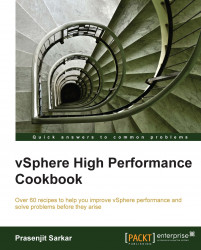Many of you use resource pools to create a folder structure in the host and cluster view of vCenter and categorize your virtual machines. You Administrators may place these Virtual machines into these resource pools for sorting. But this is not the true sense of using resource pools. Resource pools should be used to prioritize virtual machine workloads, guarantee and/or limit the amount of resources available to a group of virtual machines. The issue is that even though a particular resource pool may have a higher level of shares, but by the time the pool is subdivided and finally the VM ends up with fewer shares than a VM that resides in a resource pool with a lower number of shares.
If you create a resource pool with the default settings, then by default this resource pool will be assigned 4000 shares. Also, a VM has a default of 1,000 shares. In this way, if you place three VMs on a resource pool, even with default settings, the resources...