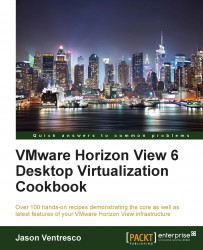This recipe will discuss key topics that are important to keep in mind throughout our virtual desktop design and implementation. Each section represents a potential risk that can influence the perceived or realized success of our Horizon View project.
Each of the topics discussed in this section has the potential to influence our design by extending the success or failure of our Horizon View environment. Due to the varying end user computing requirements from one organization to the next, this list represents just a starting point to assess what our organization must keep in mind when implementing virtual desktops.
In many cases, the act of deploying virtual desktops will not be an organization's monetary concern. Additionally, if we continue to manage and support virtual desktops just like physical desktops, our virtual desktops might well end up costing us more. The following is a partial list of potential expenses that must be considered when determining whether cost savings are possible with virtual desktops:
The cost of support, electricity, and maintenance of using existing physical desktops as Horizon View clients rather than implementing purpose-built clients that have a much smaller management footprint
The cost required to upgrade our data center's local area network (LAN) and our company's wide area network (WAN) to provide sufficient bandwidth for Horizon View clients
The additional amount of server random access memory (RAM) required to host virtual desktops that use traditional client-based firewalls and antivirus platforms rather than deploying platforms optimized for virtual desktop computing
The cost of virtualizing desktops that require greater than average amounts of central processing unit (CPU) or RAM resources
For organizations that do not regularly refresh or recompose their linked-clone-based virtual desktops, how that can impact the storage utilization over time
For organizations that lack storage platforms that include deduplication capabilities, what storage resources are required to use full clone Horizon View desktops
The labor costs when IT support personnel continue to spend time troubleshooting a linked clone desktop, rather than refreshing it to a just-deployed state and a known configuration
The cost of deploying one virtual desktop for every user, rather than determining the actual maximum number of concurrent desktops needed overall
In most of these cases, ignoring these items will not make our virtual desktop environment a failure; however, the more we ignore them, the more difficult it will be for us to lower per-desktop support costs. Depending on what it costs to implement virtual desktops in our own organization, it might be that, even if we address all of these points, we still won't save money. This is why reducing costs should not be the first priority, as it cannot be guaranteed in all environments.
When designing our virtual desktop environment, we must consider everything involved with providing, managing, and supporting the desktops we have today. As mentioned earlier, if we operate and support our virtual desktops as we do for our physical desktops, we will make it very difficult to realize any cost savings. The topics we covered in this section are just an example of the types of things we must be conscious of if our goal is to attempt to reduce our costs associated with providing end user computing resources.
A lack of understanding as to how our users interact with their desktops can have a significant impact on the success of our Horizon View deployment. It is about more than failing to appropriately size our virtual desktop infrastructure; it has to do with understanding what our users need in order to perform their duties. The following are just some examples we must consider when deciding who among our users is a suitable candidate for conversion to Horizon View virtual desktops.
There will always be users whose workstations are not ideal candidates for conversion to a virtual desktop. This can include—but is not restricted to—workloads that require a significant amount of CPU or RAM resources; have a large number of peripherals; use applications unsuitable for virtualization or streaming that are also not common to other desktop users; use a multimonitor configuration that requires an unacceptable amount of Horizon View Client bandwidth; run graphics-intense applications such as Computer Aided Design (CAD) platforms; or have unique or resource-intensive storage requirements.
While CPU and RAM requirements will not prevent a desktop from being virtualized in all cases, when they are combined with any one of the other factors mentioned, it might be that the desktop is unsuitable to be deployed as a virtual desktop.
Note
Beginning with Version 6, VMware Horizon View supports Virtual Shared Graphics Acceleration (vSGA), which allows the virtual desktops to share a dedicated discrete card installed in each vSphere host (http://www.vmware.com/files/pdf/techpaper/vmware-horizon-view-graphics-acceleration-deployment.pdf). Support for vSGA might enable Horizon View to deliver the graphics performance that certain desktops require.
Does all of our infrastructure support Horizon View? This includes telephone systems, video conferencing platforms, uncommon peripherals, and so on. It is crucial that organizations consult their vendors in order to ensure that their solutions are compatible with the proposed Horizon View environment.
If we ask people to trade in laptops that never leave the office for a stationary Horizon View client without first researching how these laptops are used, we might not realize that they move around within the office itself. In a BYOD environment, this might not be an issue, as users will select whatever device best accommodates their workflow; if, however, our users have to use the devices provided to them, then there is a potential for problems. Depending on the needs of our users, it might be possible to solve this problem with tablets or other devices that are less costly than laptops but can still provide mobility within the office.