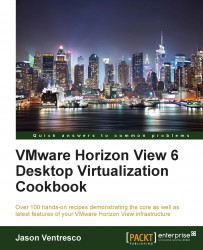This recipe will discuss the steps that are required to create an RDS farm in our Horizon View pod. An RDS farm is a collection of Windows RDS hosts and serves as the point of integration between the Connection Server and the individual applications installed on each RDS server. Additionally, key settings concerning client session handling and client connection protocols are set at the RDS farm level within Horizon View.
To create an RDS farm in Horizon View, we need to have at least one RDS host registered with our pod. Assuming that the Horizon View Agent installation completed successfully in the previous recipe, we should see the RDS hosts registered in the Registered Machines menu under View Configuration of our View Manager Admin console. Consult the Monitoring the status of RDS hosts and sessions in Horizon View, later in this chapter, for instructions on how to verify the status of our Windows RDS hosts. The tasks required to create...