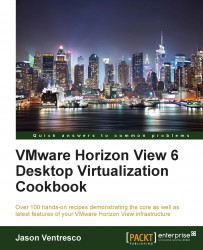In this recipe, we will demonstrate how to create a network label specification file by exporting the configuration of an existing virtual desktop master template.
To export the network label specification file that will be used to create full-clone pools, we need a virtual desktop master image that is configured with our desired virtual machine network settings. The virtual machine should also be converted into the vSphere template format, as this is a prerequisite for images that will be used to create full-clone desktop pools.
The following example command uses the same parameters as the Export-NetworkLabelSpecForLinkedClone command:
Export-NetworkLabelSpecForFullClone -ClusterPath "/RTP/host/DT-Cluster1" -vc_id (Get-ViewVC -ServerName "VC-01.vjason.local").vc_id -TemplatePath "/RTP/vm/Master/Win81x32-FC" -MaxVMsPerNetworkLabel 250 -NetworkLabelConfigFile "d:\FCConfigFile"
The Get-ViewVC option was run...