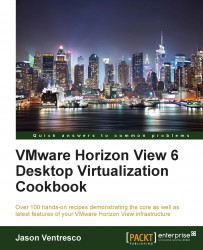
VMware Horizon View 6 Desktop Virtualization Cookbook
By :
VMware Horizon View 6 Desktop Virtualization Cookbook
By:
Overview of this book
Table of Contents (18 chapters)
VMware Horizon View 6 Desktop Virtualization Cookbook
Credits
About the Author
About the Reviewers
www.PacktPub.com
Preface
 Free Chapter
Free Chapter
VMware Horizon View Architecture Fundamentals
Implementing a VMware Horizon View Cloud Pod
Horizon View Installation, Backup, and Recovery Using the CLI
Managing VMware Horizon View with PowerCLI
Implementation of Horizon View Persona Management
Delivering Applications Using VMware ThinApp
Deploying Horizon View Clients in Kiosk Mode
vRealize Operations for Horizon
Using VMware Mirage with Horizon View
Implementing VMware Virtual SAN for Horizon View
Implementing Application Streaming Using Windows Remote Desktop Services
Index
Customer Reviews

