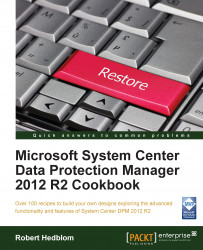This recipe will explain the two reports in DPM that will provide you with the information that you will need to keep track of your tapes' rotation schedules, and so on.
As the DPM administrator who is responsible for the company's restore plans, it's critical that you have a good understanding of when a tape is marked Offsite Ready and when you are able to reuse these tapes.
In the DPM console, you click on Reporting to enter the reporting area of the console. You have two different tape reports that are very useful:
Tape Management
Tape Utilization
The Tape Management report provides you information regarding how to manage tape rotation and lists all the libraries that are below the free tape threshold. It's important to know that data is collected per library and is aggregated for all libraries.
The Tape Utilization report will give you the data needed to determine the trends that will assist you in capacity planning.
All DPM reports are generated and provided...