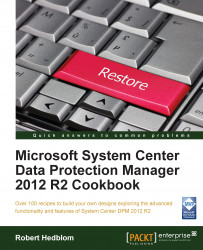This recipe will cover how to install the DPM central console on your Operations Manager environment, so that you can manage and monitor multiple DPM servers via a single console.
The centralized console feature was something that the DPM team introduced in the release of the 2012 System Center stack. The purpose and intention of the centralized console is to be able to easily manage and monitor up to 100 DPM server or 50000 protected data sources per management group. This is done via the extension that the DPM team created in close interaction with the Operations Manager team in Redmond.
The prerequisite for the centralized console is .NET Framework 3.5 with Service Pack 1. The centralized console will need to use the TCP port 6075; this port is used for the scoped troubleshooting experience. For Operations Manager to be able to monitor and manage any DPM sever via the centralized console, you must first install an SCOM agent to the DPM servers...