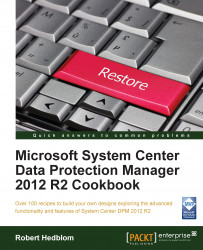This recipe covers the way to enable System Center Data Protection Manager to automatically grow the volumes for protected data sources.
System Center Data Protection Manager has three auto-protect features, one of which is Automatically grow the volumes. This feature relies on the dynamic disk architecture and this is why DPM needs the disks in the DPM disk pool to be dynamic disks.
During the initial configuration of a protection group, you have the ability to set up some unique features, one of them being Automatically grow the volumes, also known as Auto Grow. This is done in the Review Disk Allocation step in the Protection Group Wizard.
You can also enable this feature after you have created the protection group. To enable the Auto Grow feature, right click a protection group and choose Modify disk allocation… and the Modify Disk Allocation wizard appears. At the bottom of the window, there is a check box that...