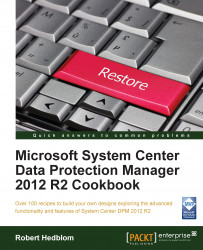This recipe will cover the installation of a DPM agent via the DPM console.
Before you can start protecting a workload within your data center, you must install a DPM agent on the server hosting the workload that you would like to protect. Finish the configuration by attaching it to the DPM console or via the DPM PowerShell CMDLET.
Open the DPM console, go to Management and click on Agents. At the top left corner of the console, click on the Install button to start the Protection Agent Installation Wizard.
Under the Select Agent Deployment Method, click Install agents, followed by the Next > button.
The next step is Select Computers. DPM will list all computers that are members of the same domain as that of the DPM server. Add the computers that you would like to install the DPM agent to. Click Next > to continue.
Enter Credentials is the next step and now you must enter an account that has administrative rights on...