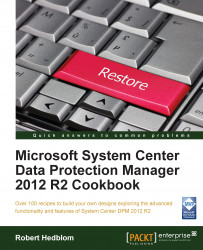This recipe covers the way to upgrade DPM agents from the DPM console and also provides information about other scenarios.
Microsoft releases updates that are critical for you to apply since they contain the newly updated bits that will provide you with optimization of the DPM software and also enable new restore capability features for your data center.
After you have upgraded the DPM server you must upgrade all the DPM agents that are attached to the DPM server.
Note
Read the Applying update rollups (UR) to the DPM server recipe in this chapter regarding the application of update rollups to a DPM server.
Open the DPM console, select Management and on the left-hand side of the console, click on Agents. In the display pane, you will see DPM agents reporting Update Available. Right-click the agents that you want to update and choose Update from the drop-down list.