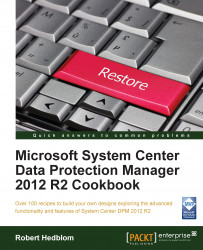This recipe will cover the restore scenario of SQL databases using the Latest feature technology.
When restoring the SQL database using the latest technology, you are only able to restore the SQL database to its original location. The purpose of the Latest technology is to restore the database and additional log files that are present on the SQL Server and have not yet been synchronized to the DPM server. The restore process will only restore good transactions.
Open the DPM console and click on Recovery. Expand the tree on the left-hand side of the console and click on the SQL database that you want to restore. Choose the date and the recovery point time for the restore.
If the SQL database has a recovery model of full or bulked-logged, you can restore the SQL database using the Latest technology.
You choose to restore the SQL database using the Latest technology by choosing Latest in the drop-down list.

You can only restore...