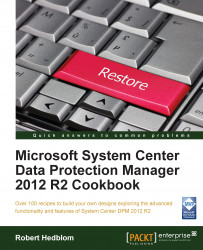This recipe will teach you how to enable the SharePoint VSS, so that System Center 2012 R2 Data Protection Manager can start protecting your SharePoint farm.
The core component that System Center Data Protection Manager relies on is VSS. The SharePoint VSS is not enabled by default and must be enabled for DPM so that it is able to start protecting your SharePoint farm.
Before you can enable the SharePoint VSS, you must install the DPM agent on one of your frontend web servers. When the DPM agent is installed, you will run the DPM agent specific executable called ConfigureSharePoint.exe.
On one of your SharePoint frontend web servers, open an elevated command prompt and go to the bin catalog for the DPM agent catalog structure at C:Program files\Microsoft Data Protection Manager\DPM\bin. Run the executable with this syntax: ConfigureSharePoint –EnableSharePointProtection, and press Enter.
You will now be prompted to enter a username and...