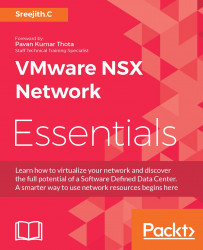Let me re-emphasize the Distributed Logical Router use case. The whole purpose of DLR is to do an intelligent East-West routing, which allows virtual machine to virtual machine communication without going through traditional data center hop-by-hop routing. Let's go ahead and configure OSPF on DLR:
In the Routing category panel, select Global Configuration.
On the right-hand side of the Dynamic Routing Configuration panel, click Edit.
In the Edit Dynamic Routing Configuration dialog box, select Interface as Transit and 192.168.10.2 from the Router ID drop-down menu, as shown in the following screenshot:

This setting must be specified before OSPF can be configured.
Leave all other fields at the default value and click Save.
At the top of the Global Configuration page, click Publish Changes.
In the Routing category panel, select OSPF.
On the right-hand side of the OSPF Configuration panel, click Edit to open the OSPF Configuration dialog box...