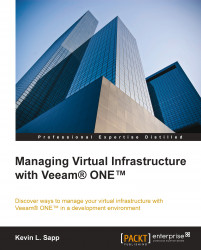With Veeam ONE Reporter, it is easy to edit the properties of a custom dashboard. To edit the board properties, perform the following steps:
Click on the Veeam ONE Reporter shortcut and click on the right corner of the dashboard.
Click on the Edit dashboard option in the menu items.
Make changes to the required dashboard properties (name and layout).
Click on OK to save the changes.