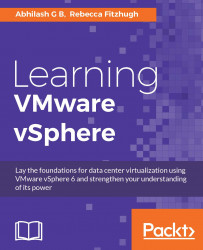Server virtualization lets you run multiple conventional operating systems such as Windows and Linux, isolated from each other but sharing the same physical server hardware. This is achieved by creating an abstraction layer between the server hardware and the operating systems that run on them. The abstraction layer acts as the interface and the resource management layer, which enables the sharing of the resources between the operating systems:

The operating systems remain completely unaware of the fact that they are running inside a virtual machine and that there are other operating systems running on the same hardware. This is because each of these operating systems live in their own containers, which isolates them from other operating systems. This should not be confused with application containers such as Docker or Rocket.
Although the server's hardware resources are shared, server virtualization requires you to assign resources to the operating system containers. The resources are assigned in terms of the number of virtual CPUs, amount of memory, amount of storage, and virtual network cards.
Server virtualization is enabled by a piece of code called the hypervisor, and the resource-assigned container for running the operating systems is called a virtual machine. We will discuss more on the concepts of hypervisors and virtual machines later in this chapter.
Before we delve into the further details of virtualization, it is important to understand the benefits of virtualization:
Cost, energy, and real estate savings: Virtualizing reduces the number of hardware servers required to host your applications. This is due to the fact that you no longer would need to buy separate physical servers to host conflicting applications. Instead, you could run them on separate virtual machines running on the same server hardware. A lesser number of physical servers will mean reduced power requirements and smaller data center real estate as well.
Easier management: Unlike managing physical machines separately, you now can manage all your virtual machines from a single management interface. This greatly reduces the administrative effort, which would otherwise be required to manage a large number of physical machines.
Easier maintenance: Performing hardware maintenance no longer requires application downtime since virtual machines can be migrated in their live state from the server which needs maintenance to another working server.
Although there are several benefits, we have covered the most salient ones in this section. The Economics of Virtualization, Moving toward an application-based Cost Mode, WHITE PAPER is a great read to understand the benefits that virtualization offers.
Note
For more information, visit https://www.vmware.com/files/pdf/Virtualization-application-based-cost-model-WP-EN.pdf.