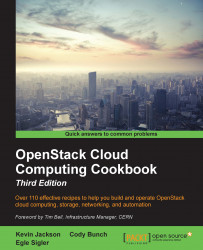OpenStack Dashboard has a very handy feature that allows a user to connect to our running instances through a VNC session within our web browser. This gives us the ability to manage our instance through a virtual console window without invoking an SSH session separately and is a great feature for accessing desktop instances such as those running Windows.
Load a web browser, point it to our OpenStack Dashboard address at http://192.168.100.200/, and log in as a user, such as the demo user created in the Adding users to Keystone recipe of Chapter 1, Keystone – OpenStack Identity Service, with the password openstack.