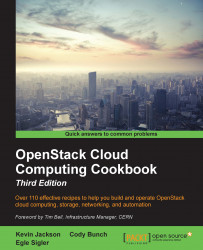OpenStack Image Service provides a mechanism to remotely add an image that is stored at an externally accessible location. This allows for a convenient method of adding images we might want to on our private cloud that have been uploaded to an external third-party server.
To begin with, ensure you are logged in to our Ubuntu client where we can run the glance tool. This can be installed using the following command:
sudo apt-get update sudo apt-get install python-glanceclient
Ensure that you have your environment variable set up correctly with our admin user and password, as created in the previous chapter:
export OS_TENANT_NAME=cookbook export OS_USERNAME=admin export OS_PASSWORD=openstack export OS_AUTH_URL=https://192.168.100.200:5000/v2.0/ export OS_NO_CACHE=1 export OS_KEY=/vagrant/cakey.pem export OS_CACERT=/vagrant/ca.pem