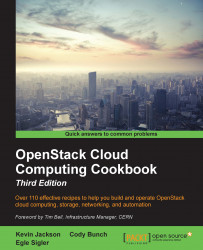Clients connect to OpenStack Object Storage via the proxy servers. This allows us to scale out our OpenStack Object Storage environment as needed, without affecting the frontend to which the clients connect. Configuration of the Swift proxy service is simply done by editing the /etc/swift/proxy-server.conf file.
Ensure that you are logged in to the swift-proxy nodes. If you created this with vagrant, you can access this node by issuing the following command:
vagrant ssh swift-proxy
To configure the OpenStack Object Storage proxy server, carry out the following steps:
We first create the
/etc/swift/proxy-server.conffile with the following content:[DEFAULT] bind_port = 8080 user = swift swift_dir = /etc/swift log_level = DEBUG [pipeline:main] # Order of execution of modules defined as follows pipeline = catch_errors healthcheck cache authtoken keystone proxy-server [app:proxy-server] use = egg:swift#proxy allow_account_management...