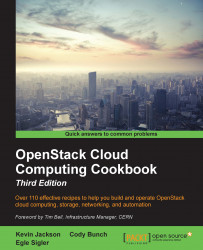Objects are the files or directories that are stored within a container. You can upload objects in a number of ways. A simple way is by using the swift client tool. This allows you to create, delete, and modify containers and objects in the OpenStack Object Storage environment. Individual objects up to 5 GB in size can be uploaded to OpenStack Object Storage using the methods described in this recipe.
Ensure you are logged in to a Ubuntu host that has access to our OpenStack environment on the 192.168.100.0/24 public network. This host will be used to run client tools against the OpenStack environment created. If you are using the accompanying Vagrant environment, as described in the Preface, you can use the controller node. This node has the python-swiftclient package that provides the swift command-line client.
If you created this node with Vagrant, you can execute the following command:
vagrant ssh controller
Ensure you have set the following credentials...