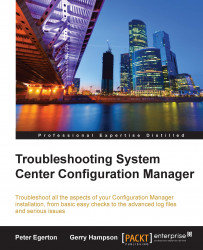There can be various problems seen with management points in Configuration Manager; however, there are always some that have been seen before and will no doubt be seen again. In the following, we will look at some of the most frequently occurring issues that generally have common resolutions.
Starting with the installation of a management point, a particularly common issue seen in existing environments is attempting to install a management point on a server that has currently or has previously had a Configuration Manager client installed. This will always fail the installation, and often the reason can be that automatic installation of clients for all discovered computers is enabled in the Configuration Manager site. This normally results in an installer 1603 exit code and a number of failed to compile messages in the MPMSI.log. However, simply removing the client does not solve this as some WMI classes are still retained on the machine where the...