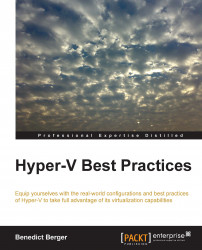Another great topic for discussion is whether you should install an antivirus client on a Hyper-V host or not. Many companies have compliance rules stating that on every Server or every Windows machine, an AV client needs to be installed. If there is a rule like this in place, follow it and install an AV agent on your Hyper-V hosts. Make sure that you also implement the long list of files, which contain all the Hyper-V configuration files and virtual machine data, you have to exclude from your scans.
I have seen antivirus engines on Hyper-V hosts doing bad things such as breaking a virtual hard disk, deleting an essential system file, or just producing a very intense amount of storage IOs. Excluding all relevant files and folders regarding Hyper-V and its VMs, there is nothing left worth scanning on a Hyper-V host. If you are not bound by a compliance policy, I highly recommend that you do not install antivirus products on Hyper-V.
There are some approaches for Hyper-V-aware antivirus products; however, I have not seen one flawless working solution as of today, so you should protect your VMs from malware from inside the VM by installing your AV agents into the virtual machines.