A disaster recovery solution such as Hyper-V Replica protects you from a lot of catastrophic scenarios; however, it's not a substitution for a successful backup. Hyper-V backup solutions shifted away from the classic grandfather-father-son backup schedule with nightly backups of every system. Modern Hyper-V backup solutions such as Microsoft's Data Protection Manager work host-based on a block level and track every change happening to any VM that it's included in a backup. These changes are saved as an incremental, continual backup running every 15 minutes. These ensure a quick backup, a fast restore, and reduce data loss in the case of a recovery to a maximum of 15 minutes. Most Recovery Point Objectives (RPO) and Recovery Time Objectives (RTO) backup SLAs can be met easily with a powerful backup tool. Be careful and choose only a backup tool that is specifically tested with Windows Server 2012 R2 Hyper-V and Cluster Shared Volumes/SMB3 shares. Today, there are...
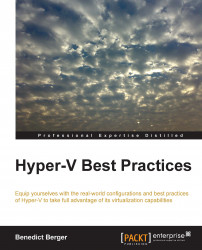
Hyper-V Best Practices
By :
Hyper-V Best Practices
By:
Overview of this book
Table of Contents (16 chapters)
Hyper-V Best Practices
Credits
About the Author
Acknowledgments
About the Reviewers
www.PacktPub.com
Preface
 Free Chapter
Free Chapter
Accelerate Hyper-V Deployment
High Availability Scenarios
Backup and Disaster Recovery
Storage Best Practices
Network Best Practices
Hyper-V Performance Tuning
Management with System Center
Migration to Hyper-V 2012 R2
Index
Customer Reviews

