Windows Server 2012 R2 with Hyper-V offers built-in deduplication at no extra charge. It's a great way to reduce your storage capacity footprint with very little configuration. However, data deduplication still comes at a price—it requires additional I/O capacity. Therefore, on a general use file server, it will not affect hot data until it's reached a certain file change age. Besides the I/O-hit, volumes with active deduplication will fragment more easily causing single file operations taking longer on deduped volumes. Hyper-V takes some precautions to avoid a big performance hit, that is, every block referenced more than 100 times will be written a second time. Real-life experiences tell us that the overall gains in saved space outweighs the performance cost on file servers, library servers, and VDI Hyper-V hosts. It is not supported to run Windows data deduplication on running VMs with server workloads. Before using deduplication, you can test how much space saving...
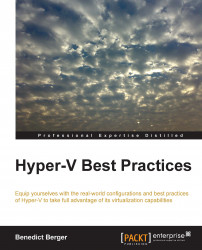
Hyper-V Best Practices
By :
Hyper-V Best Practices
By:
Overview of this book
Table of Contents (16 chapters)
Hyper-V Best Practices
Credits
About the Author
Acknowledgments
About the Reviewers
www.PacktPub.com
Preface
 Free Chapter
Free Chapter
Accelerate Hyper-V Deployment
High Availability Scenarios
Backup and Disaster Recovery
Storage Best Practices
Network Best Practices
Hyper-V Performance Tuning
Management with System Center
Migration to Hyper-V 2012 R2
Index
Customer Reviews

