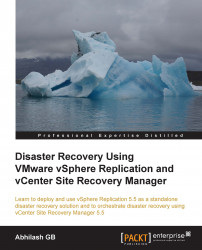A Protection Group is created in the SRM UI at the protected site. The following procedure will guide you through the steps required to create a Protection Group:
Navigate to the vCenter Server's inventory home and click on Site Recovery.
Click on Protection Groups in the left pane of the window.
Click on Create Protection Group to bring up the Create Protection Group wizard as shown in the following screenshot:

In the wizard, make sure the site that you want to protect is selected.
Keep in mind that the local site (the one that you're locked into) is always selected as the Protected Site, as shown in the following screenshot. In case you are using the SRM UI from the Recovery Site, you have to manually select the protected site. If the wizard shows more than one array pair, make sure you select the correct one to proceed.
Click on Next to continue.

On the next screen, choose a datastore group that you would like to protect. When you select a datastore group, the bottom...