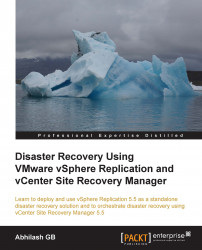Replication can be across sites or to the same site. If you choose to replicate the virtual machines that you plan to protect to a datastore at the same site, then you could use vSphere Replication to achieve the same.
Configuring replication requires the availability of a replication server (VRS) at the target site. As you have already deployed a vSphere Replication Appliance that includes both the VRMS and VRS components, there is no need for an additional step to get the replication working at the local site.
The following procedure will guide you through the steps required to configure replication for a VM:
Right-click on the virtual machine from the inventory and navigate to the Configure Replication tab in All vSphere Replication Actions, as shown in the following screenshot:

Select the local site as the target site and click on Next.

You will now have an option to manually select a VR Server to pass the replication traffic through or...