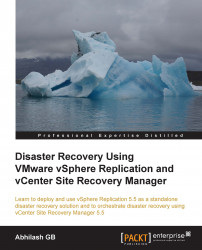You can choose to move an active replication to another vSphere Replication Server if there is a need. This is generally done if you have multiple VR Servers at the recovery site and you intend to distribute the replication load onto those servers. Moving a replication to another VR Server requires a reconfiguring of the replication on the VM.
The following procedure will guide you through the steps required to move the replication to another VR Server:
Connect to the vCenter Server and navigate to the inventory home page.
Click on vSphere Replication to bring up the vSphere Replication home page.
Click on Monitor to go to the monitor tab with the vSphere Replication subtab selected.
Select either Outgoing Replications or Incoming Replications.
Select the replication, right-click on it, and click on the Move to menu item, as shown in the following screenshot:

You should now be presented with a list of vSphere Replication Servers registered to the site the...