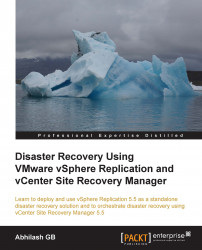Now that we have described how to configure replication for the virtual machines, the story will remain half told if we do not cover how to recover virtual machines using their replicas. You perform a recovery only at the target site. In other words, you will be presented with an option to initiate a recovery only at the site that has seen the incoming replication.
The following procedure will guide you through the steps required to perform a recovery:
Connect to the vCenter Server managing the remote site and navigate to the inventory home page.
Click on vSphere Replication to bring up the vSphere Replication home page.
Click on Monitor to go to the monitor tab with the vSphere Replication subtab selected.
Select Incoming Replications from the left pane and select...