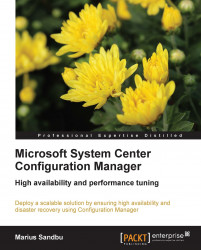The first thing we will start with is backing up the site server; this task will take backup of the site database and site server configuration. This job can be set up as a scheduled task from within Configuration Manager. However, note that this does not take backup of the content but the site database alone.
Tip
This task works only on the CAS and on primary sites. Secondary sites' data are stored in the primary site and do not need to be taken backup of separately.
Go to Administration | Sites and right-click on the site you want, and choose Site Maintenance as shown in the following screenshot:

Choose Backup Site Server Task and select Edit as shown in the following screenshot.
There you can define a schedule for the task and define a backup location. This should be a network location, which should be a dedicated backup site. Depending on the business requirements, this should at least be done twice a week.