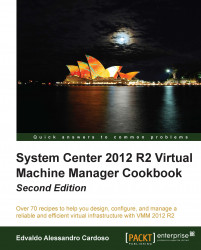Let's start our private cloud deployment. First, we need to create a service account.
In order to install, configure, and manage SQL and Virtual Machine Manager and its components, we need to create the user and service accounts. My recommendation is to keep the account names alike, but the naming convention is up to your business to decide.
To perform this recipe, you need to have domain administrator rights or delegate permissions assigned to your account. You will also need to connect to the domain controller, w2kr8-DC, (in our sample infrastructure) using Remote Desktop Connection (RDC), or use the Remote Administrative Tools (RSAT) to open the Active Directory Users and Computers.