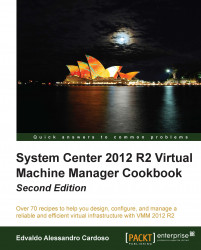Profiles are resources that are used to deploy VMs. For example, a SQL profile provides instructions for SQL Server instance deployment and customizations. An application profile provides instructions to install App-V applications.
You can create the following types of profiles in VMM to be used in a VM template: