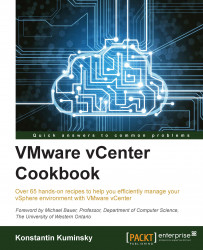When it comes to VM monitoring and auto-restart of individual VMs, vCenter offers an option to adjust the VM monitoring and application monitoring setting for individual VMs as well as change monitoring sensitivity.
Sensitivity can be set to low, medium, or high. These settings correspond to the following heartbeat timeout intervals: 120 seconds, 60 seconds, and 30 seconds. In other words, VM monitoring responds to missing the VMware tools heartbeat after this period of time. There is also an option to set a custom value for the timeout.
The custom option also allows you to change the following values:
Minimum uptime: This is the amount of time after VM monitoring has been enabled and before it starts monitoring VMware tools heartbeats.
Maximum per-VM resets: This is the amount of times a VM will be restarted within the maximum resets time window.
Maximum resets time window: This is the period of time before VM reset count is zeroed on.