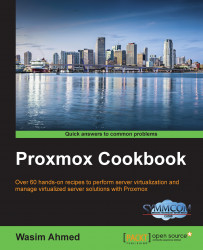Internet Small Computer System Interface (iSCSI) is based on an Internet protocol which allows the transmission of SCSI commands over a standard IP-based network. iSCSI devices can be set up locally or over vast distances to provide storage options. To a client, an attached iSCSI device appears as if it is a physically connected disk drive.
Note
For some details on iSCSI, visit http://en.wikipedia.org/wiki/ISCSI.
In this section, we are going to look at how to connect an iSCSI storage to a Proxmox cluster.
We are going to configure the storage through the Proxmox GUI. Log in to the GUI as a root or any other root-privileged user. In Proxmox, iSCSI is primarily used to set up network backing Logical Volume Manager (LVM) storage. So, before we are able to configure an LVM storage, there must be some iSCSI targets configured on which LVM will sit. If you have not done so, create an iSCSI target named pmx-iscsi or any other name in a shared storage system...