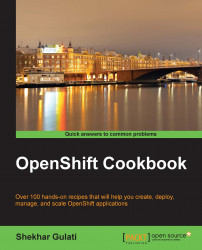You have now become a member of a domain that corresponds to the production environment. You have completed your work and now you want to leave the production domain.
To complete this recipe, you will need to have rhc installed on your machine. Please refer to the Installing the OpenShift rhc command-line client recipe in Chapter 1, Getting Started with OpenShift, for instructions.
To leave a domain, you should run the following command. All the users are allowed to leave the domain they are a member of:
$ rhc leave-domain --namespace prodosbook -l [email protected]