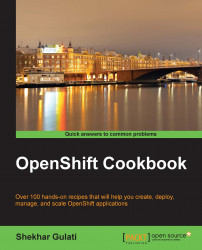In this recipe, you will learn how to add a MongoDB cartridge to your OpenShift application. MongoDB is a document-oriented, horizontally scalable, and NoSQL data store.
To step through this recipe, you will need the rhc command-line client installed on your machine. Refer to the Installing the OpenShift rhc command-line client recipe in Chapter 1, Getting Started with OpenShift for details. Also, we will use the application created in the Creating an OpenShift application using the rhc command-line client recipe in Chapter 3, Creating and Managing Applications.
To install the MongoDB cartridge to the myapp application, use the following steps:
Open a new command-line terminal, then change the directory to the
myappdirectory location and execute the following command:$ rhc cartridge-add c mongodb-2.4 --app myappThis will install a new instance of MongoDB on your application gear. The
-coption is used to specify the...