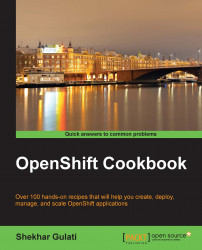In this recipe, you will learn how to perform a scheduled backup of your MongoDB database and upload the backup to Amazon S3.
To complete this recipe, you will need an application with a MongoDB cartridge. Refer to the Adding a MongoDB cartridge to your application recipe in this chapter to learn how to install one. Also, you need to have an Amazon AWS account. Go to http://aws.amazon.com/ and sign up for a new account if you don't have one already.
Perform the following steps to enable a daily scheduled backup of the MongoDB cartridge:
Go to https://console.aws.amazon.com/s3/home and create a new bucket to store your database backups.
Add the
croncartridge to your application by running the following command:$ rhc cartridge-add cron --app myappSSH into the application gear and download the
s3-bashutility in$OPENSHIFT_DATA_DIR. Extract it to thes3-bashdirectory using the following commands:$ rhc ssh --app myapp ...