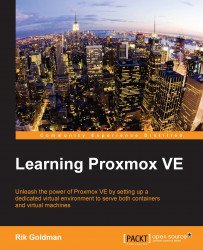With virtualization extensions enabled and the installation media in hand, it is wise to prepare information the Proxmox Installer will want from you. Having the following information prepared before the Proxmox Installer gets started will help ensure that your configuration is completed with all the consideration and deliberation it deserves.
Have well-considered responses prepared for when you're prompted for the following information by the installer:
- The target installation drive (any existing data on the drive will be permanently deleted)
- The password for the root user
- The administrator's e-mail address
- The country
- The time zone (expressed in this format: Region/City (Pacific/Honolulu, for example)
- The keyboard layout (based on region)
- Whether to use an EXT3 or an EXT4 filesystem (or if you've configured a machine with a RAID10 array, choose
zfs) - A fully qualified domain name for the new server
- The fixed IP address to be assigned to the Proxmox VE system...