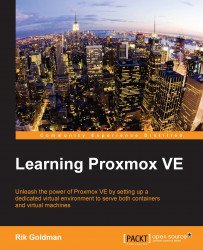This section provides an abstract overview of the virtual machine creation process, from configuring the machine to the installation of the operating system and ultimately to controlling its state.
In the best-case scenario, the operating system intended for a new virtual machine is available as a downloadable ISO file. This single file is intended to perfectly represent an entire CD or DVD. In the case of several GNU/Linux distributions, the full install media spans several DVDs.
Usually, in these cases, a network installation (or netinst) disk image is available that provides just enough operating system to drive the system devices, the installer, and then download and install requested software from online repositories.
When the OS is available as an ISO, we can simply download it to a remote workstation and then upload it to the PVE host's local storage using PVE's web interface, and carry on with the creation of the VM.