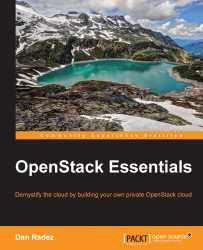The URL for console access is generated from a property that is set on each compute node. Look at the nova.conf file on one of your compute nodes for the novncproxy_base_url property:
novncproxy_base_url=http://control.example.com:6080/vnc_auto.html
This base URL is the address of the nova-novncproxy service that will be able to create a console connection to the instance. In the web interface, this URL is retrieved for you when you select the console tab for an instance. At the command line, you can use Nova's get-vnc-console and pass the novnc type to get the console URL:
$ nova get-vnc-console {instance-id} novnc
This will return a URL that will include base_url from the compute node the instance is running on and an authentication token to access the console with. If you paste this URL into a web browser, there are a few steps that happen under the hood to connect you to the instance's console.
First, you need to be able to connect to nova-novncproxy. This...