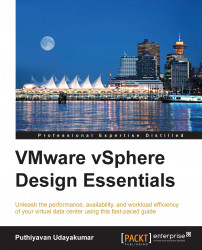The VMware vSphere virtual switch is classified into two features, VMware VSS and VMware VDS.
Using the VMware VSS is like using a physical switch; each VMware vSphere ESXi host has its personal virtual switches. It automatically detects where the VM is connected and forwards the packet accordingly. The vSphere Distributed Switch is one virtual switch that is shared across multiple ESXi hosts and acts as a single switch across the associated ESXi host:

On the virtual switch, the left-hand side shows port groups linked to it; they are connected to VMs. On the left-hand side are uplink connecters that are linked to physical Ethernet adapters on the associated ESXi host. A VM communicates with the physical environment via physical Ethernet adapters that are plugged into the virtual switch adapter. Virtual switches in ESXi are built and operated in the VMkernel. Virtual switches are also called vSwitches.