After exploring the namespaces of ESXCLI, you can see that these are represented as elements in an ESXCLI object when used in PowerCLI. One of these namespaces or elements is the vm namespace. Within the vm namespace, you have commands that can list all of the running virtual machines on a host along with their process number. With this information, there is also a method in the vm namespace that allows you to kill a VM. If you are running PowerCLI to manage ESXi hosts, using the ESXCLI object is a quick way to access the virtual machine's kill command without enabling troubleshooting modes: the ESXi shell or SSH on an ESXi host. In this recipe, you will examine how to perform this operation.
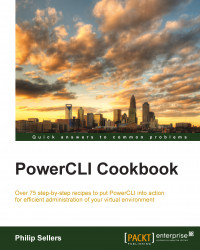
PowerCLI Cookbook
By :
PowerCLI Cookbook
By:
Overview of this book
Table of Contents (19 chapters)
PowerCLI Cookbook
Credits
About the Author
Acknowledgments
About the Reviewers
www.PacktPub.com
Preface
 Free Chapter
Free Chapter
Configuring the Basic Settings of an ESXi Host with PowerCLI
Configuring vCenter and Computing Clusters
Managing Virtual Machines
Working with Datastores and Datastore Clusters
Creating and Managing Snapshots
Managing Resource Pools, Reservations, and Limits for Virtual Machines
Creating Custom Reports and Notifications for vSphere
Performing ESXCLI and in-guest Commands from PowerCLI
Managing DRS and Affinity Groups using PowerCLI
Working with vCloud Director from PowerCLI
Setting up and Configuring vCloud Director
Index
Customer Reviews

