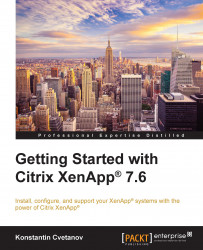The purpose of this book is to build and showcase an enterprise-ready Citrix solution. As such, other Citrix products and components will also be involved in the implementation. For example, Citrix StoreFront is a component of XenApp and XenDesktop that presents users with the Receiver store or website where they can subscribe to their applications. StoreFront, which is a required component, is part of the XenApp installation media and needs to be installed on an IIS-enabled server.
In Chapter 6, Installing and Configuring NetScaler Gateway™, and Chapter 7, Load Balancing XenApp® with Citrix® NetScaler®, you will learn how to implement load balancing with Citrix NetScaler VPX, and how to frontend your XenApp environment with NetScaler Gateway. NetScaler is a multipurpose appliance developed by Citrix and is widely used for load balancing backend server connections on a variety of communication protocols, such as HTTP, SSL, and FTP and other functions, such as network security and traffic optimization. In fact, NetScaler is such an enormous platform that a dozen books have been written about it. If you would like to dive deeper into full-blown enterprise implementations of NetScaler, I personally recommend you to go through Implementing NetScaler VPXTM, Marius Sandbu, Packt Publishing. My book only focuses on what is necessary to build a basic load balancer and gateway and no advanced configurations are covered. NetScaler is not required for XenApp to function properly. However, load balancing your StoreFront (Web) servers is highly recommended in a production environment, which is why it is included in this book.
In Chapter 9, Building Your First XenApp® Farm – Provisioning Services™, you will learn about Citrix Provisioning Services (PVS). PVS is an enterprise-ready UDP-based streaming technology that is designed to deliver an OS over a network to the Preboot eXecution Environment (PXE)-enabled physical or virtual clients. At this time, PVS is included with XenApp Enterprise and Platinum editions and it can be leveraged for the provisioning of XenApp servers from a single virtual disk providing tremendous scalability over traditional standalone machine deployment.
In Chapter 4, Installing and Configuring Citrix XenApp®, you will learn about Citrix Universal Profile Management. UPM is another add-on product for XenApp and XenDesktop that Citrix offers in order to facilitate integration of user profiles. UPM can be used instead of Microsoft roaming or mandatory profiles and a rich set of group policies is available through an Administrative (ADM) template to enforce granular profile settings. UPM also works in conjunction with Microsoft Folder Redirection, which can come in handy if your environment requires user files to be stored in a separate location from the profile.