Before we start deploying a XenApp environment, we need to create the VMs that the XenApp components will reside on. For this exercise, we will use Citrix XenServer as the underlying hypervisor. However, if you are already running VMware vSphere or Microsoft Hyper-V in your environment, you can build the XenApp infrastructure on top of those platforms, and the steps are very similar. Creating a new VM in XenCenter is a simple albeit very important task because that is when we define the CPU, memory, and disk space available for the machine and adapters that it will use to connect to resources on the network. At this point, we will build a new VM for the XenApp Delivery Controller, which is the main component of the control layer. You can always refer to Chapter 3, Preparing Your System for XenApp® Deployment, for a detailed list of system requirements, but in short, Citrix supports a minimum of 3 GB of RAM for the controller. It is always a good idea to assign...
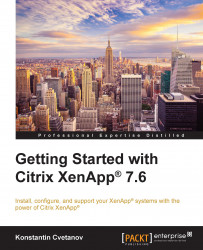
Getting Started with Citrix XenApp?? 7.6
Getting Started with Citrix XenApp?? 7.6
Overview of this book
If you want to effectively deploy the various components of Citrix XenApp to create an enterprise environment for application and desktop delivery, this hands-on guide is perfect for you. You start off by understanding the need and benefits of Citrix XenApp with respect to Virtualization technology. After this, you will get to grips with the requirement analysis and designing aspect of building XenApp systems and all the necessary installation and configuration procedures for Citrix XenApp, StoreFront and NetScalar Gateway are explained one by one in detail.
Step-by-step, you will learn to deploy your first XenApp with the Machine Creation Services method and Provisioning Services method. After this, you will explore the administering part of applications and systems, followed by printing in the XenApp environment. Next, you will learn all the trips and tricks required to troubleshoot and support the XenApp environment. By the end of this book, you will be ready to go live with your new XenApp environment.
Table of Contents (22 chapters)
Getting Started with Citrix XenApp 7.6
Notice
Credits
About the Author
About the Reviewers
www.PacktPub.com
Preface
 Free Chapter
Free Chapter
Why Citrix XenApp – Making the Case for App Virtualization
Designing a Citrix Solution to Fit Your Needs
Preparing Your System for XenApp Deployment
Installing and Configuring Citrix XenApp
Installing and Configuring Citrix StoreFront™
Installing and Configuring NetScaler Gateway™
Load Balancing with Citrix NetScaler
Building Your First XenApp Farm – Machine Creation Services
Building Your First XenApp Farm – Provisioning Services™
Administering a XenApp Environment – Application Management
Administering a XenApp Environment – Server Management
Troubleshooting Tools, Tips, and Tricks
The Big Day – Going Live with Citrix XenApp
Index
Customer Reviews

