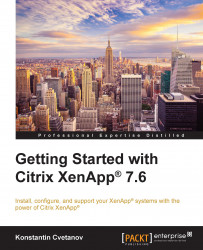In this section, we will test the currently empty application store from a web browser, precisely the same way a user would do. This access method is known as Receiver for Web and it is an easy way to verify whether StoreFront was configured correctly:
First, log on to a client machine with network access to the StoreFront subnet.
Launch a web browser, such as Internet Explorer (IE), and navigate to
https://YourPrimaryStoreFrontFQDN/Citrix/Citrix-StoreWeb.For this simulation, since we are yet to implement the load-balanced vServer in NetScaler for the two StoreFront machines in Chapter 7, Load Balancing with Citrix® NetScaler®, we will hit the
StoreFront-01server directly to see whether we receive a valid web page. Where did we get this from? In the console on the StoreFront server, go to Receiver for Web. A web address such ashttps://storefront/Citrix/Citrix-StoreWebshould be displayed but the storefront string, which comes from Base URL, is the load...