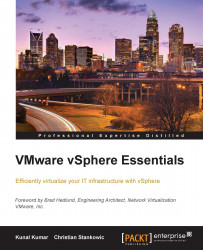Backup of vCenter Server depends on which deployment strategy was undertaken. If the vCenter Server is a physical system, then the method used will be different than if vCenter Server is deployed as an appliance.
The recommended practice is to take a full backup of your vCenter Server system. Keep in mind that VMware does not support installing third-party backup agents, so you will need to use a backup product that supports agentless VM backup. A very common practice is to use the VMware Data Protection Appliance or any other products that also use the vStorage API for Data Protection (VADP).
Before starting a conventional backup, the following services should be stopped:
vCenter Server Service
vCenter Inventory Service
vCenter Single Sign-On Service
VMware VCMSDS (active directory application mode database) service
Database services
vCenter Server depends on its database, and the backup of the database should be taken according to the database solution which is used....