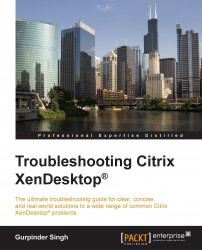The Director is the primary tool for helpdesk administrators to troubleshoot basic issues within the XenDesktop environment. This console has been improved by Citrix in their last few releases and it has only gotten better.
With Director 7, you can now integrate Citrix NetScaler Insight to resolve session performance issues. You can view HDX NetScaler Insight in Director views and easily identify whether the issue is related to network.
Note
Please note that the HDX Insight integration feature is for Citrix Platinum customers only. To read more on HDX Insight, please download the NetScaler HDX Insight deployment guide from https://www.citrix.com/content/dam/citrix/en_us/documents/products-solutions/netscaler-insight-center-deployment-and-sizing-guide.pdf.
Director comes with a very informative dashboard displaying the relevant diagnostic details of your XenDesktop infrastructure. Please refer to the following screenshot of the Director dashboard:

The preceding...