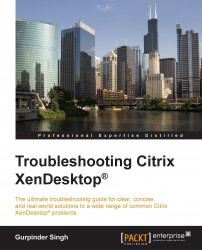There can be some scenarios where basic troubleshooting won't be of much help and you need to dig down more into the brokering traces for expert level troubleshooting. You need to enable logging for both VDA and Broker Services and it requires a tool that can parse the traces for better analysis.
Note
Microsoft Service Trace Viewer is a very good tool to pass and read trace files. The tool is a part of the Windows SDK that can be downloaded from http://www.microsoft.com/en-au/download/details.aspx?id=11310.
Once the Windows SDK is installed, you can locate the tool at <Installation_Drive>\Program Files\Microsoft SDKs\Windows\v6.0\Bin Tools\SvcTraceViewer.exe.
You can refer to Chapter 2, Troubleshooting Toolkit for Citrix XenDesktop®, for details on how to enable VDA and Broker Service logs.
The Broker Service thread will provide you with the information on multiple threads and it can be confusing and time consuming to...