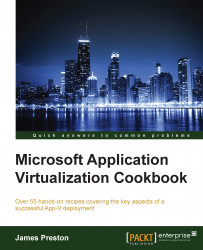When creating a base operating system image for deployment to computers, you may wish to include the App-V client (to save deploying it through other means). However, if you launch an App-V application by mistake (before capturing the image), you might find that the package is included in the capture and thus bloats the image unnecessarily. By flushing the App-V client cache before capturing, you can ensure that no packages are included in the image.
To complete these steps, you will need to have the App-V client installed on a Windows 8.1 PC.
The following list shows you the high-level steps involved in this recipe and the tasks required to complete the recipe (all of the actions in this recipe will take place on the Windows 8.1 client):
Log in as an
Administratorand flush the App-V Client Cache
The implementation of the preceding task is as follows:
On your Windows 8.1 client, log in with an account that has local administrator permissions...