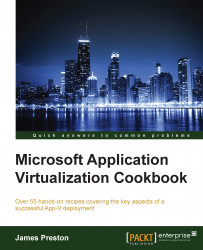Although the focus of the App-V sequencer is on changes within the Program Files folders, it is also very useful at capturing shortcuts. This recipe will show you how to use a shortcut to the locally installed Internet Explorer web browser to create an App-V deployed shortcut to a website.
To complete these steps, you will need to have completed all of the steps in the recipe, Setting up the sequencer, of this chapter.
The following list shows you the high-level steps involved in this recipe and the tasks required to complete the recipe (all of the actions in this recipe will take place on the sequencing client called WIN8SEQUENCER):
Begin the capture process.
Create the shortcut.
End the capture process and generate the App-V application.
The implementation of the preceding tasks is as follows: